Istio学习之CRD1⃣️:VirtualService
Istio的自定义资源有五十多个,今天先对Network部分的VirtualService的学习做个记录。
介绍
首先献上官方文档:https://istio.io/latest/zh/docs/reference/config/networking/virtual-service/
VirtualService主要是定义了服务的路由规则,如果流量满足了我们设定的匹配规则,则会根据我们的设定将流量发送到服务注册表中的服务/版本
样例
apiVersion: networking.istio.io/v1alpha3 kind: VirtualService metadata: name: reviews-route spec: # host为必要字段,表示目标主机,尽量使用FQDN来进行服务引用,同个命名空间可以使用服务的短名称 hosts: - reviews.prod.svc.cluster.local # HTTP的有序路由规则列表,对httpx,http2x,grpc,都是有效的,匹配规则从上往下 http: - name: "reviews-v2-routes" # 匹配规则,有根据uri,header,host,port,queryParams,scheme等 # 匹配规则有:exact精准匹配,prefix前缀匹配,regex正则匹配 match: - uri: exact: "/wpcatalog" - uri: prefix: "/consumercatalog" # 重写HTTP URI和Authority标头。重写将在转发之前执行。 rewrite: uri: "/newcatalog" # 重定向,重定向不能与重写一起使用 redirect: uri: /v1/bookRatings authority: newratings.default.svc.cluster.local route: - destination: host: reviews.prod.svc.cluster.local subset: v2 # 权重 weight: 80 - name: "reviews-v1-route" route: - destination: host: reviews.prod.svc.cluster.local subset: v1 # cors corsPolicy: allowOrigin: - example.com allowMethods: - POST - GET allowCredentials: false allowHeaders: - X-Foo-Bar maxAge: "24h" # 应用到路由的网关,忽略默认使用默认网关 gateways: - mygateway # 透传TLS和HTTPS的流量的路由规则列表 tls: - match: - port: 443 sniHosts: - login.bookinfo.com route: - destination: host: login.prod.svc.cluster.local # 透传tcp流量的有序路由规则列表,对所有HTTP和TLS之外的端口生效 tcp: - match: - port: 27017 route: - destination: host: mongo.backup.svc.cluster.local port: number: 5555
演示
创建两个对应的http server
httpd:
apiVersion: apps/v1 kind: Deployment metadata: name: httpd labels: server: httpd app: web spec: replicas: 1 selector: matchLabels: server: httpd app: web template: metadata: labels: server: httpd app: web spec: containers: - name: busybox image: busybox imagePullPolicy: IfNotPresent command: ["/bin/sh", "-c", "echo 'this is httpd' > /var/www/index.html; httpd -f -p 8080 -h /var/www"] --- apiVersion: v1 kind: Service metadata: name: httpd-svc spec: selector: server: httpd ports: - name: http port: 8080 targetPort: 8080 protocol: TCPtomcat
apiVersion: apps/v1 kind: Deployment metadata: name: tomcat labels: server: tomcat app: web spec: replicas: 1 selector: matchLabels: server: tomcat app: web template: metadata: labels: server: tomcat app: web spec: containers: - name: tomcat image: docker.io/kubeguide/tomcat-app:v1 imagePullPolicy: IfNotPresent --- apiVersion: v1 kind: Service metadata: name: tomcat-svc spec: selector: server: tomcat ports: - name: http port: 8080 targetPort: 8080 protocol: TCPBusy box进入容器中测试 ```yaml apiVersion: apps/v1 kind: Deployment metadata: name: hexiaohong-client spec: replicas: 1 selector:
matchLabels: app: hexiaohong-clienttemplate:
metadata: labels: app: hexiaohong-client spec: containers: - name: busybox image: busybox imagePullPolicy: IfNotPresent command: ["/bin/sh", "-c", "sleep 3600"]
apiVersion: v1 kind: Service metadata: name: web-svc spec: selector: app: hexiaohong-client ports:
- name: http
port: 8080
targetPort: 8080
protocol: TCP
### 进入busybox测试
1. httpd
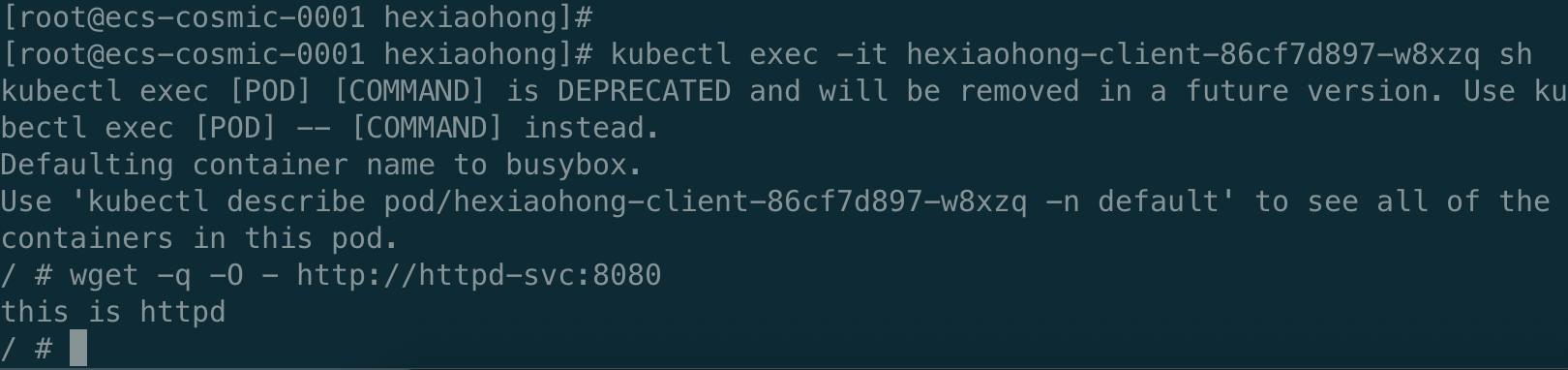
2. tomcat
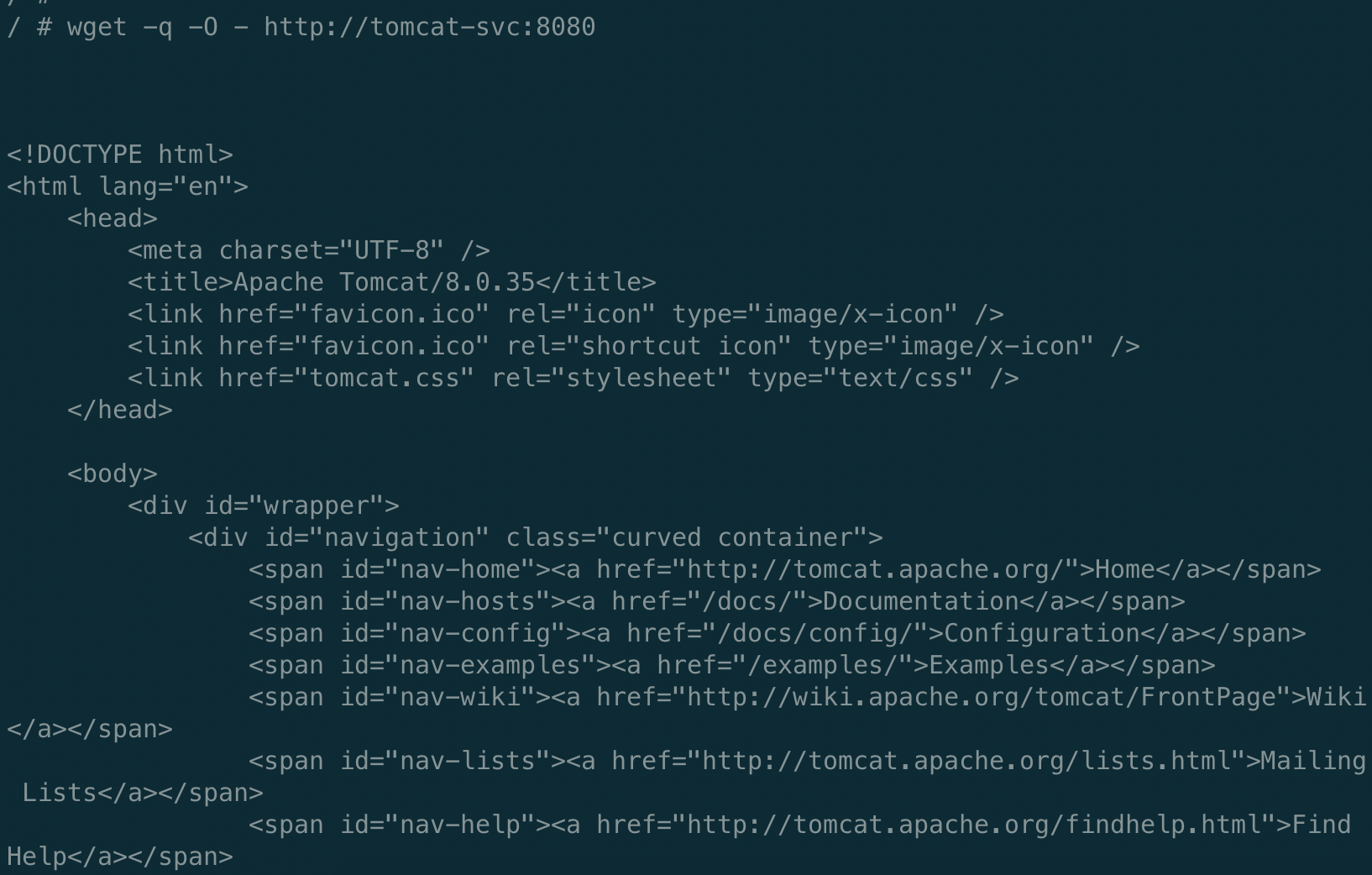
### 创建VirtualService实现流控
1. 创建VirtualService
```yaml
apiVersion: networking.istio.io/v1alpha3
kind: VirtualService
metadata:
name: web-svc-vs
spec:
hosts:
- web-svc.default.svc.cluster.local
http:
- route:
- destination:
host: httpd-svc
weight: 80
- destination:
host: tomcat-svc
weight: 20
- 查看VirtualService:
# kubectl get virtualservices.networking.istio.io
NAME GATEWAYS HOSTS AGE
bookinfo ["bookinfo-gateway"] ["*"] 31h
web-svc-vs ["web-svc.default.svc.cluster.local"] 43s
- 80%流量到httpd,20%到tomcat
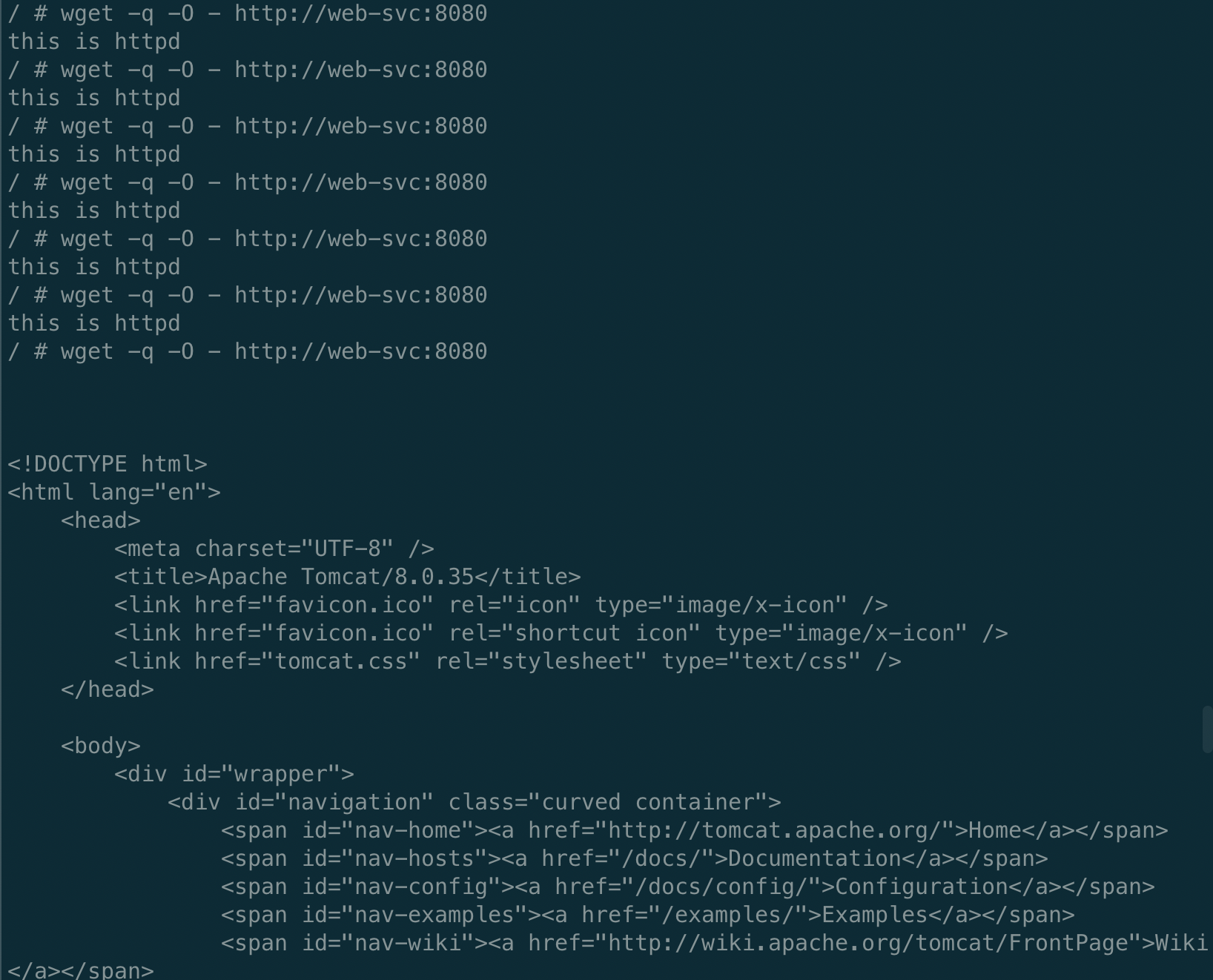
创建VirtualService实现路由
创建带匹配条件的VirtualService
apiVersion: networking.istio.io/v1alpha3 kind: VirtualService metadata: name: web-svc-vs spec: hosts: - web-svc.default.svc.cluster.local http: - match: - headers: to: exact: httpd route: - destination: host: httpd-svc - route: - destination: host: tomcat-svc
- 携带header:'to: httpd'将流量导入httpd,否则则到tomcat
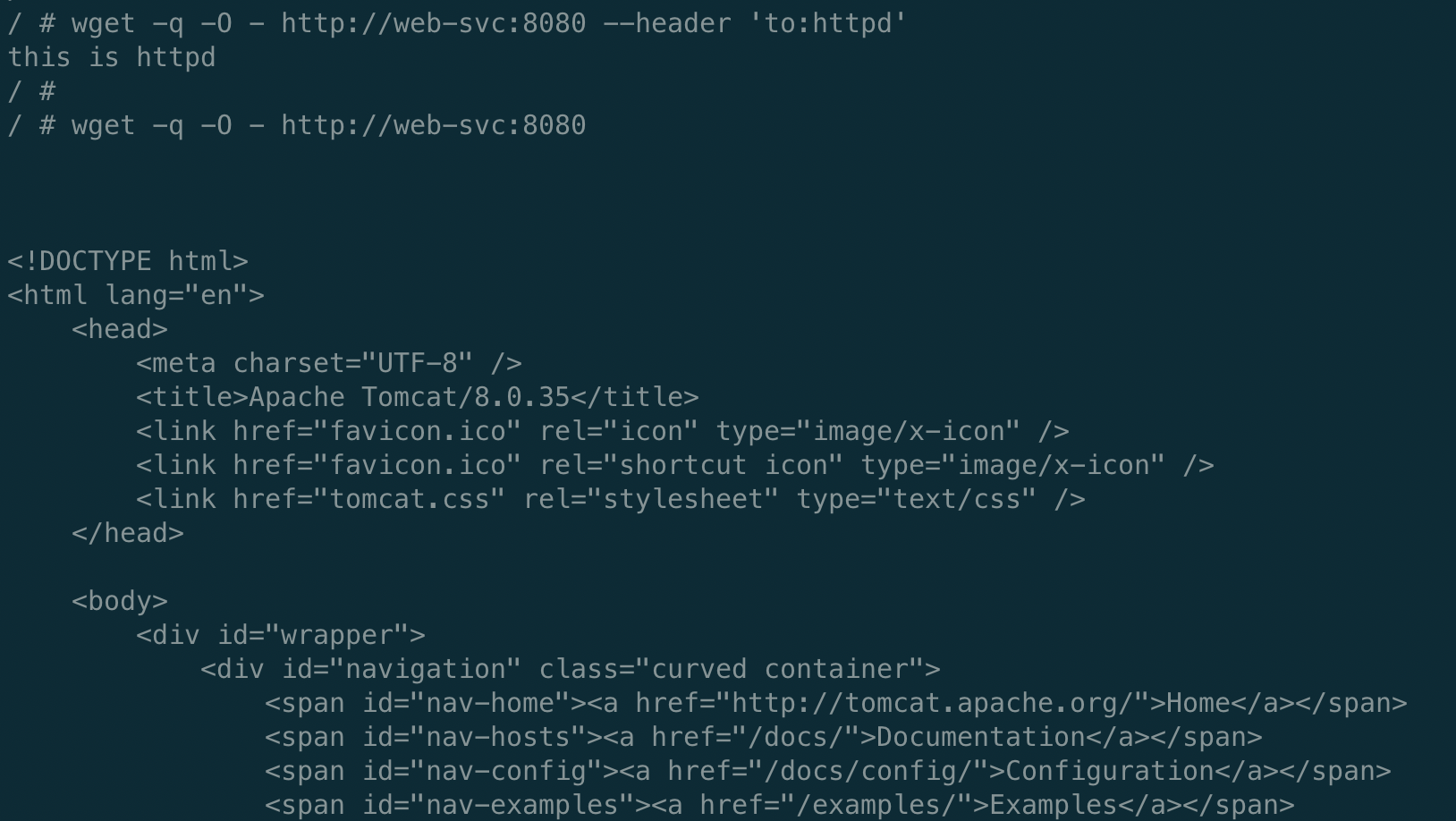
样例来自学习九析大佬的教程